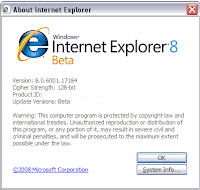 Installing IE 8 on computer is very simple. Follow the given steps securely and you will be ready to run Internet Explorer 8.
Installing IE 8 on computer is very simple. Follow the given steps securely and you will be ready to run Internet Explorer 8.Installation Process:
1. Search IE 8 on Internet and Click on button for "Download Internet Explorer 8”.
2. Select the respective country from the menu.
3. Select operating system in second step. A pop-up window will open and then save the file. Microsoft Internet Explorer 8 will save to your selected folder.
4. Double click the IE8 file saved on folder and select "Run" in the "Open File - Security Warning" window.
5. Now select "Continue" button if a window named "User Account Control" pops up.
6. Continue clicking "Next" on the "Welcome to Internet Explorer 8" window. You may either follow the steps in the wizard or click "Ask me Later" to confirm your personalized settings at a later time.
7. At last press the "e" icon on your desktop to open new IE8 browser.
No comments:
Post a Comment