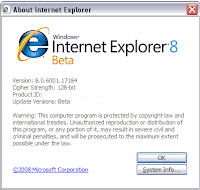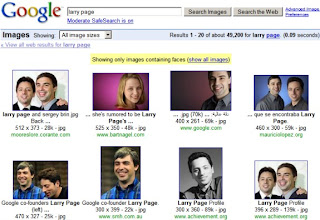 Google declared number of updates to the design and presentation of the image search section on its Web site. Google also said it would begin offering advertising with images on these pages. Company has given a major overhaul to the layout of its Images search engine's results page and introduced a new advertising format specific for this service. Google Images, whose index includes 10 billion photos, will now feature what the company calls a "dense tiled layout," designed to simplify the procedure of reviewing many images.
Google declared number of updates to the design and presentation of the image search section on its Web site. Google also said it would begin offering advertising with images on these pages. Company has given a major overhaul to the layout of its Images search engine's results page and introduced a new advertising format specific for this service. Google Images, whose index includes 10 billion photos, will now feature what the company calls a "dense tiled layout," designed to simplify the procedure of reviewing many images.Now, a designer could show an ad with a picture of a new trench coat whenever somebody searched for pictures of coats, or a ski resort could show a picture of its mountain that would show up when people search for images of winter vacation spots. The site will also feature an instant scrolling feature that lets users sift through an endless stream of photos rather than continually clicking to load a new page of images. Google built its image search engine in 2001. People use it to answer different questions that are more easily explained with a picture.
The new advertising format, called Image Search Ads, lets advertisers include a thumbnail image along with the ad's text. Aside from the thumbnail image, Image Search Ads work like Google's pay-per-click (PPC) ads, the text ads that run along Google search results and in partner Web sites.