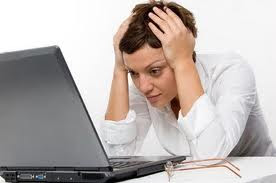
Computer problems are something that every computer owner deals with at one time or another during the life of their computer. Many people call computer tech support companies or on call computer consultants to come to their home and aid them in solving their computer problems. What the average computer owner doesn't realize is that common computer problems are very easy to solve with a little detective work and the desire to save money. This article will provide any computer user with common solutions to two every day common computer problems.
Instructions
1: Solve virus problems by downloading free anti-virus software. AVG Anti-Virus offers a free home edition with free updates for life. Avast Home Edition is also free. Both can detect and remove viruses for free.
2: Download driver updates instead of installing new hardware. For instance, if your printer worked with Windows XP but doesn't work with Windows Vista, visit the printer manufacturer's website for an updated driver. Installing the updated driver will allow your current printer to work correctly with Windows Vista.
3: Visit Craigslist.com and FreeCycle groups to find free computer parts. Many companies give away old computers and parts. They place listings on Craigslist.com for locals in the area to pick up the discarded electronics.
Yahoo's FreeCycle groups allow users to give away and ask for computers and computer components. Many users give away old parts after upgrading instead of tossing the parts. All you need is a Yahoo account and a valid email address. Groups are available all over the country.
4: Get free help with installing software and hardware. Ask a friend or relative to install a new piece of hardware or software for you instead of paying a technician $100 or more. Ask to see if your local high school, community college or university has a free computer troubleshooting or repair program. Many schools allow users to bring in computers for their students to troubleshoot and repair. The students get hands-on experience while you receive free computer service.
5: Become a product tester. Companies will send you computers, computer parts and software to test. You keep everything for free by sending back a review to the company. Check local newspapers and job search websites, such as Monster and CareerBuilder, for product tester positions in your area.
6: Take advantage of computer warranties. If your computer is still under warranty, you can replace broken hardware for free through the manufacturer. The computer company will also allow you to send in your computer for free to troubleshoot and repair problems with hardware.
No comments:
Post a Comment